Universal Programmer Operation
How it Works
The Universal Programmer is powered by either a
- USB cable, which allows you to reflash modules at your desk, or;
- via the data cable, which allows you to reflash modules already installed on your vehicles.
You will be provided with an SD card or a virtual file delivered via email which contains your new operating parameters and predetermined number of Tokens. Tokens identify the number of modules that can be flashed (ex. 3 tokens = 3 modules to flash). Once properly set up, the Universal Programmer will flash the module to the desired operation parameters automatically in approximately 30-60 seconds.
What You Get
- Universal Programmer
- SD Card
- 3-Pin Data Cable (blue)
- USB Cable (red)
- Tokens - either pre-programmed on the SD card, or sent virtually via email.
Procedure
- Make sure the SD card is inserted properly in the SD slot located on the left side of the Universal Programmer.
- Connecting power and Data connection to the Universal Programmer.
Option 1: Flashing a module that is already installed on a vehicle.
- Please ensure that the module’s 6-Pin Harness is connected and remains connected during the entire flashing process.
- Connect the Data Cable (blue) to the Universal Programmer and then to the COMM port of the module (identified by a green dot).
The vehicle voltage must not be lower than 11.5 volts.
Option 2: Flashing a module at your desk or in a shop environment.
- Connect the USB Cable (red) to a laptop/computer or another power source and the other end to the Universal Programmer.
- Connect the Data Cable (blue) to the COMM port of the module (identified by a green dot).
- The Universal Programmer will automatically run a series of checks, updates and load the new operating parameters. Once the process is complete, the display screen on the Universal Programmer will show the message “Updating Completed”. It is now safe to disconnect the module from the Universal Programmer.
It's important that no disconnections occur during the programming process. Disconnections will result in damages to the module.
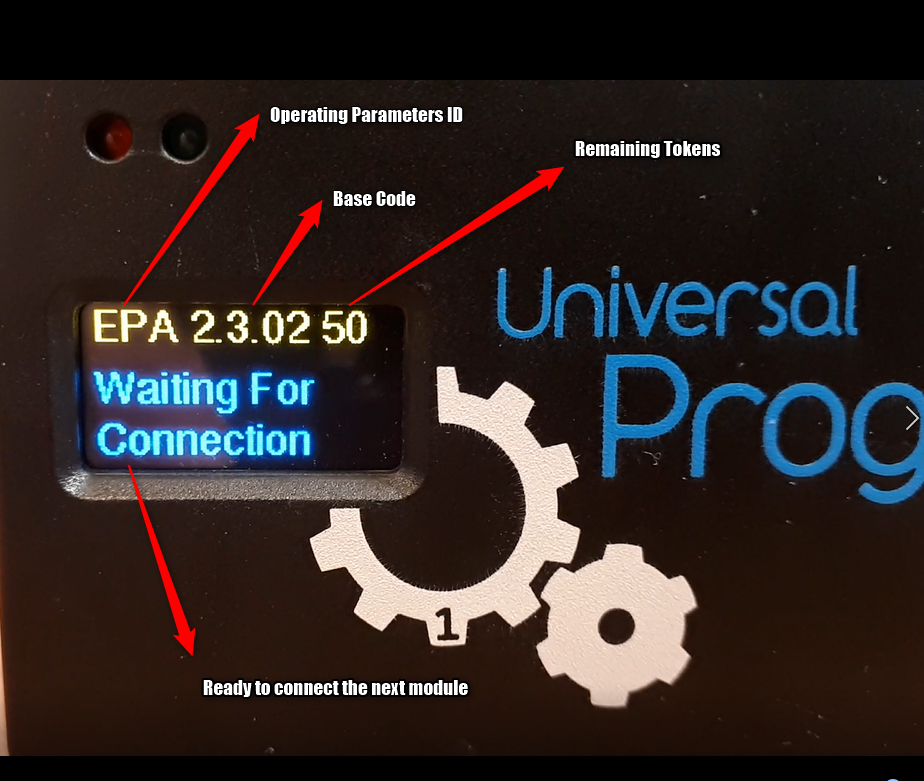
For a printable copy of this operation guide, please click here.
